Bits to Bytes Converter - Convert Digital Data Units
Convert between bits, bytes, and other digital data units. Understand data at the bit level with memory structures, computational context, and real-world examples.
Enter the number of bits to convert
Conversion Results
Enter bits value and select conversion type to see results
Related & Other Popular Converters
Quickly change bits into bytes with our free, accurate, and fast Bits to Bytes Converter. Whether you're working with file sizes, data transfer rates, or memory structures, this tool simplifies the conversion process - helping you understand how many bytes in a bit and how many bits in a byte instantly.
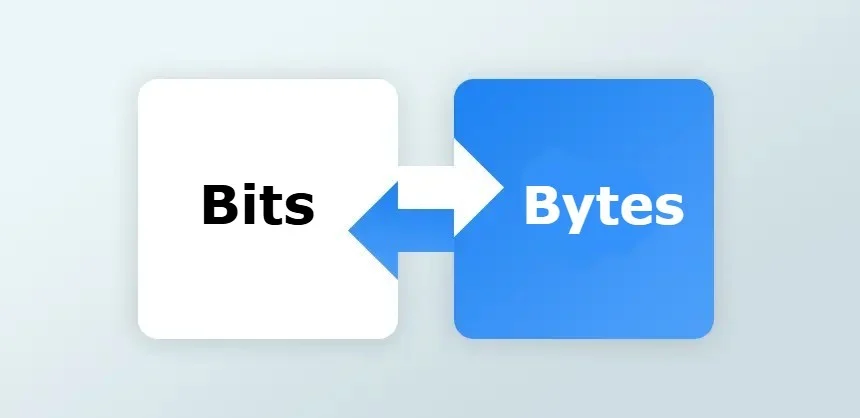
What is a Bit and a Byte?
A bit (short for binary digit) is the smallest unit of digital data in computing and telecommunications. It can take on one binary value - a value of 0, or a value of 1.
A byte is a unit consisting of 8 bits. It is the fundamental unit of storage, and each byte is used to encode a single alphanumeric character (numeric and text).
So, to answer the common question - how many bits are in a byte? There are exactly 8 bits in a byte.
How do you Convert Bits to Bytes?
The simple way to change bit to byte is simply with:
1 Byte = 8 Bits
To convert bits to bytes, divide the total number of bits by 8:
Bytes = Bits ÷ 8
For example:
Our Bits to Bytes Converter automates this process for you, giving instant, accurate results in both directions - bit to bytes and bytes to bits.
Why Use Our Bits to Bytes Converter?
Our easy-to-use Bits to Bytes Converter is for professionals, students, developers, and network engineers who do data calculations regularly. The tool will transform the storage capacity, bandwidth, and data transfer rates from bits to bytes, or bytes to bits, without needing to do calculations on your own.
Features
Understanding Bit vs. Byte
It helps to differentiate between a bit (b) and a byte (B), and know that:
If you ever asked how many bytes in a bit, or how many bits in a byte, you can now see the conversion in seconds!
Real-World Example
If your internet speed is 8 Mbps (megabits per second), that equals 1 MBps (megabyte per second). This is why it is so important to understand how the conversion from bit to byte works when you read downloads and uploads.
Conversion Table: Bits to Bytes
| Bits (b) | Bytes (B) |
|---|---|
| 1 bit | 0.125 bytes |
| 8 bits | 1 byte |
| 16 bits | 2 bytes |
| 64 bits | 8 bytes |
| 128 bits | 16 bytes |
| 1024 bits | 128 bytes |
Understanding how to convert bits to bytes and vice versa is important for developers, students, and technology enthusiasts. Most of the time you will be managing digital data storage or bit rates, so knowing how many bits in a byte and how many bytes in a bit matters so you can be efficient in your calculations.
You can simplify bits and bytes conversions by using the Bits to Bytes Converter from SantPro Tools. Save time and build confidence in your understanding of data, all in one place.
FAQs
There are 8 bits in a byte exactly. This is a widely accepted standard format for computing and data transmission.
There is 0.125 bytes in a bit because 1 byte equals 8 bits.
You could also just divide the bits by 8. Then again, why not use our free Bits to Bytes Converter instead, and get instant results?
Yes, indeed. A bit is the smallest unit of data, and 8 bits make 1 byte.
Bits measure the transfer of data (e.g. network speed), and bytes measure the data storage; like file size.
Bit to byte conversion means dividing by 8 and byte to bit conversion means you are multiplying by 8.