GB to MB Converter - Convert Gigabytes to Megabytes & Other Units
Convert between gigabytes, megabytes, terabytes, and other digital storage units. Understand data transfer times, storage requirements, and real-world file sizes.
Enter the number of gigabytes to convert
Conversion Results
Enter gigabytes value and select conversion type to see results
Related & Other Popular Converters
Are you interested in knowing how many megabytes are in a gigabyte? Our GB to MB converter will quickly and accurately convert gigabytes to megabytes for your storage, memory, and data transfer calculations. Whether you're managing files, calculating storage capacity, or optimizing your cloud data usage, this complimentary tool will instantly and accurately convert GB to MB for you!
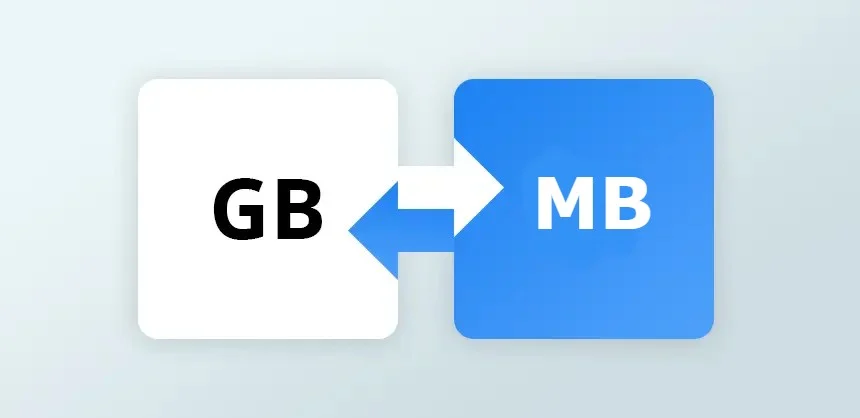
Understanding Gigabytes and Megabytes
Gigabytes and megabytes are two commonly used units of digital storage. However, how do they relate to each other?
So, if you're asking "1 GB how many MB?", the answer depends on circumstances:
Our Gigabytes to Megabytes Converter has automatically calculated both binary and decimal units for you so that you know how much MB you're actually getting!
How to use the GB to MB Converter
Example:
This simple gb to mb converter helps developers, students, and tech enthusiasts find 1 GB MB conversions without manual math.
Common Examples of Gigabyte to Megabyte Conversion
| Gigabytes (GB) | Megabytes (MB) |
|---|---|
| 1 GB | 1,024 MB |
| 2 GB | 2,048 MB |
| 4 GB | 4,096 MB |
| 16 GB | 16,384 MB |
| 32 GB | 32,768 MB |
| 128 GB | 131,072 MB |
If you've ever asked “1 gigabyte MB equals how much?”, the table above clears your doubts in both binary and decimal systems.
Why use our Gigabytes to Megabytes Converter?
Our GB to MB converter helps you calculate gb in mb values for files, storage drives, RAM, and data transfer quickly and precisely.
Conversion Formula
Binary (Computing):
1 GB = 1,024 MB
Decimal (Storage):
1 GB = 1,000 MB
To convert manually:
Megabytes = Gigabytes x 1,024 (binary) or Gigabytes x 1,000 (decimal)
Examples:
When you are thinking about a 1 GB phone storage, 16 GB flash drive, or 512 GB hard disk, knowing what a 1 GB in MB conversion might help you establish the true amount of storage space.
Advantages of using online GB to MB Conversion Tools
Learning the Gigabytes to Megabytes conversions is important for data storage management, data analysis and for optimizing performance. Whether you are just checking 1 GB MB, 1 gigabyte MB, or complex converting multi-gigabyte amounts, our GB to MB converter will assure the numbers are accurate every time.
Use it to compare files, devices, or transfer rate - and you won't have to wonder how many MB there is in a GB ever again.
FAQs
According to the binary system, 1 GB = 1,024 MB, while in the decimal system it equals 1,000 MB. The Gigabytes to Megabytes converter displays both values for you instantly.
Manufacturers use the decimal system for marketing. Computers, on the other hand, think in binary (1,024 MB).
No, they are both saying the same thing, converting Gigabytes to Megabytes.
Of course! It is just as accurate when converting hard drives, SSDs, USBs, mobile storage, or even calculating for cloud capacities.
Just multiply the gigabytes by 1,024 for binary or 1,000 for decimal to get your answer at the end. For example, 5 GB x 1,024 = 5,120 MB.
Indeed! It provides exact binary-based conversions as used in computing (RAM, OS), as well as decimal based conversions that are marketing and for storage devices.