GB to TB Converter - Convert Gigabytes to Terabytes & Other Units
Convert between gigabytes, terabytes, and other digital storage units. Understand storage at scale with device comparisons, cost analysis, and real-world scenarios.
Enter the number of gigabytes to convert
Conversion Results
Enter gigabytes value and select conversion type to see results
Related & Other Popular Converters
It can be confusing to understand digital storage - particularly when converting Gigabytes to Terabytes. If you're dealing with hard drives, SSDs, the cloud, or a data server, understanding how to convert GB to TB will enable you to make the right decisions regarding storage capacity, backups, and performance.
The GB to TB Converter gives you a fast, reliable, and simple way to convert Gigabytes to Terabytes in just seconds. Just enter the GB amount and you will see how much it is in both decimal (1000 GB = 1 TB) and binary (1024 GB = 1 TB) formats.
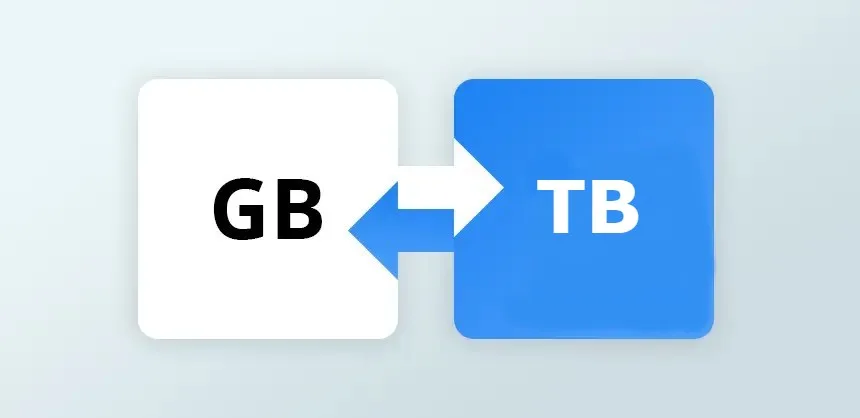
What is the Difference Between a Gigabyte and a Terabyte?
A Gigabyte (GB) is a measurement of digital information roughly equivalent to 1 billion bytes (10⁹ bytes) using the decimal counting system, while a Terabyte (TB) is equivalent to 1 trillion bytes (10¹²).
In the binary system (used by most computer operating systems),
So, when you convert 1 GB to TB, you may sometimes not get the same number if you do it one way and compare it to another way. Storage device manufacturers use the decimal system (base 10), and computers read data using a binary system (base 2), which is why your 1 TB hard drive is almost never have what your computer portrays as your available space.
How to Convert Gigabytes to Terabytes
To convert Gigabytes to Terabytes, use this simple formula:
Terabytes (TB) = Gigabytes (GB) ÷ 1024
For example:
So how much is 1000 gb in terabyte? It is 1 tb in decimal, and 0.9766 tb in binary.
Our gb to tb converter does all of this for you automatically! Therefore, you can be sure you're getting the most accurate conversions on all devices and storage sizes.
Why use the GB to TB Converter Tool?
Credibly, this gb to tb Converter app will provide you with clarity, when first comparing cloud storage plans, and on configurations for new servers.
Practical uses of Converting Gigabytes to Terabytes
Understanding your Gigabytes to Terabytes conversion can keep you from running out of digital storage space and spending money on the digital space you do not use.
Common Conversion Values
| Gigabytes (GB) | Terabytes (TB) |
|---|---|
| 500 GB | 0.488 TB |
| 1000 GB | 1 TB |
| 2048 GB | 2 TB |
| 5120 GB | 5 TB |
| 10240 GB | 10 TB |
No manual math needed - simply use our GB to TB Converter for precise and quick results.
Converting Gigabytes to Terabytes is an important skill for understanding digital storage sizes, optimizing your digital data management, and understanding which size will work for your individual storage use case.
Use our GB to TB Converter to convert Gigabytes to Terabytes for personal, educational, or professional use.
With insightful formulas, offerings, and examples, SantPro Tools can help you make the most out of your gigabyte and terabyte.
FAQs
According to the decimal system, one Terabyte is equivalent to one thousand Gigabytes whereas in binary, one Terabyte is equal to 1024 Gigabytes.
You divide the total amount of GB by 1024 (for binary numbers) or 1000 (for decimal numbers) to obtain the equivalent TB value.
1000 GB is equivalent to 1 TB for decimal based storage measurements and is 0.9766 TB for binary based storage measurements.
Storage manufacturers calculate in decimal format while computers calculate in binary format. Therefore, your system will show roughly 931 GB for a 1 TB hard drive.
Yes, the GB to TB converter works for all digital storage formats, such as: HDDs, SSDs, USBs, SD cards, and cloud services.
A Gigabyte is a smaller unit of measurement that is typically used as a measurement for files or small devices. A Terabyte is a unit of measurement for larger storage sizes for devices such as hard drives or servers.