HEIC to PNG Converter - Free Online Tool
Convert your HEIC images to PNG format with our easy-to-use tool. Supports batch conversion of up to 5 files.
Upload HEIC Images
Click to upload or drag and drop
HEIC images only (Max 5 files at once)
How It Works
Upload HEIC Images
Drag and drop or click to select HEIC images. You can upload up to 5 files at once.
Convert to PNG
Click the convert button to transform your HEIC images to high-quality PNG format.
Download
Download your converted PNG files individually or all at once with the download all button.
Related & Other Popular Tools, Calculators
Are you looking for a quick and easy way to convert HEIC images to PNG files? Our HEIC to PNG Converter is the source of online image conversion for anyone looking to keep the quality of their images without any loss of clarity. Whether you've taken photos with your iPhone or iPad, or any other device that saves images in a HEIC file format, our HEIC to PNG Converter will quickly convert them into PNGs - files universally supported by all operating systems, websites, and apps.
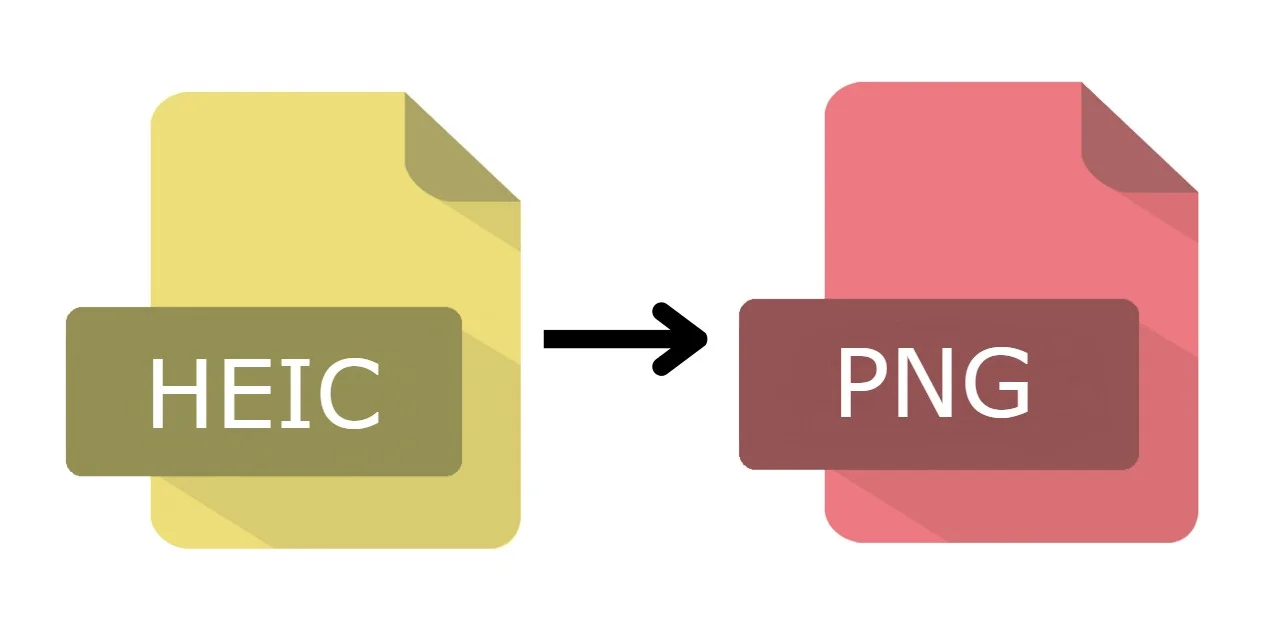
Many other tools you may come across when doing your searches may compromise each photo image's integrity, and quality to squeeze the file down to a reasonable size. Our HEIC to PNG Converter doesn't change the quality of the image, ensuring your images come out sharp and full of details. Upon editing or sharing your images, you want to keep them in the PNG format, as it is the most compatible format across all platforms - allowing you to share or edit your photos without worrying about compatibility.
Why Use Our HEIC to PNG Converter?
How Our HEIC to PNG Converter Works
Our HEIC to PNG Converter is a very basic tool - which is why it is an essential tool for you as it could be for photographers, designers, students, or anyone who regularly converts Apple's HEIC format.
Benefits to Converting HEIC to PNG
Our HEIC to PNG Converter is built with speed, simplicity, and accuracy in mind - making image conversion effortless.
Enjoy a seamless, high-quality, and free experience converting your HEIC images into a universal PNG file - get started in converting your HEIC photos to PNG today!
FAQs
HEIC is the next-gen image format for Apple devices that allows storage of photos with best quality and compression than JPEG.
Since many apps and platforms don't support HEIC files. A HEIC to PNG Converter makes your photos usable anywhere without losing any quality.
Yes! Our HEIC to PNG Converter is 100% free and doesn't require any sign up.
Yes - You can upload and convert up to 5 HEIC images at once with our HEIC to PNG Converter.
No - Our HEIC to PNG Converter guarantees that your converted PNG files will retain original quality and resolution.
Yes - 100% safe, Your files are processed securely, and we don't store or share your uploaded images.