KB to MB Converter - Convert Kilobytes to Megabytes & Other Units
Convert between kilobytes, megabytes, and other digital storage units. Perfect for understanding file sizes, web assets, and data transfer calculations.
Enter the number of kilobytes to convert
Conversion Results
Enter kilobytes value and select conversion type to see results
Related & Other Popular Converters
You can quickly convert Kilobyte to Megabyte with our free and reliable KB to MB converter. Whether you’re dealing with file sizes, web data, or storage management, our tool conveniently performs an instantaneous conversion of digital units. Knowing how to convert from Kilobyte to Megabyte will give you efficiencies when optimizing files, managing your web properties and estimating transfer speed.
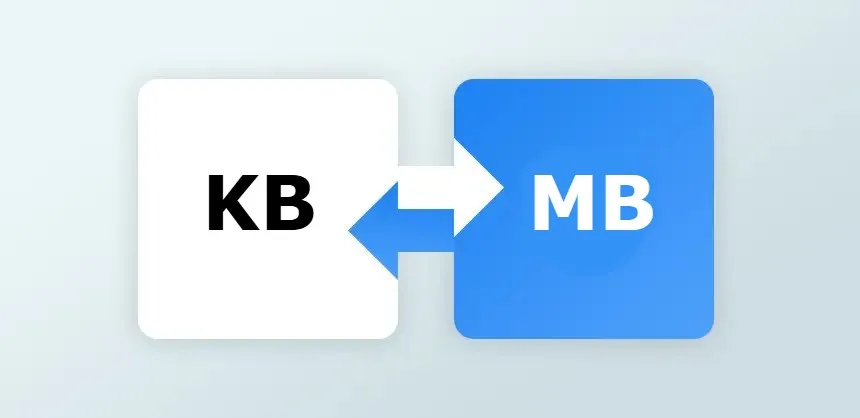
What is a Kilobyte (KB)?
A Kilobyte is a unit of digital information that is used to measure small file sizes, such as text documents, or web assets. When discussing Kilobytes, there are two systems that are used: the binary and decimal system. In computing, 1 Kilobyte is equal to: 1,024 Bytes (binary); while in both networking and storage standards, 1 Kilobyte is equal to: 1,000 Bytes (decimal).
What is a Megabyte (MB)?
A Megabyte is larger than a Kilobyte and is a common standard for measuring images, music files, videos or applications. Again, depending on the system of conversion:
Understanding the difference between KB vs MB is important when analyzing file sizes to manage storage capacity.
How to Convert from Kilobyte to Megabyte
You can easily convert KB to Megabytes by using the following formula:
1 MB = 1,024 KB (Binary)
1 MB = 1,000 KB (Decimal)
For example:
If you are not sure what systems to use, our Kilobyte to Megabyte converter will automatically calculate both values, displaying binary and decimal conversions accurately.
Why should you use the KB to MB Converter?
The KB to MB converter creates a smoother workflow for you in instances such as.
This intelligent Kilobyte to Megabyte converter will deliver accuracy and distinction in every conversion process to bridge confusion between the binary and decimal systems.
Conversion Formula
To convert from Kilobyte to Megabyte, use this simple formula:
Megabytes (MB) = Kilobytes (KB) ÷ 1024 [Binary]
Megabytes (MB) = Kilobytes (KB) ÷ 1000 [Decimal]
For instance, 10,240 KB = 10 MB in the binary system, or 10,000 KB = 10 MB in the decimal system.
Practical Examples
Use this tool anytime you want to convert KB to Megabytes instantly and accurately.
Key Takeaways
FAQs
The Kilobyte (KB) is the smallest file size for computer data storage, compared to a Megabyte (MB). Hence, 1 MB is 1,024 KB (Binary standard) or 1,000 KB (Decimal standard).
In order to convert from Kilobyte to Megabyte, simply divide the KB number by 1,024 (Binary) or 1,000 (Decimal). For example, 2,048 KB ÷ 1,024 = 2 MB.
Binary system (base-2) applies to programming and computing environments, while decimal system (base-10) applies to storage devices and networking. This is the reason you would see that 1 MB = 1,024 KB as opposed to 1 MB = 1,000 KB.
Yes. 1 MB = 1,024 KB, but only in the binary system. This is the standard that you will find in most operating systems and file managers.
The Kilobyte to Megabyte converter on SantPro Tools gives you the conversions based on binary and decimal conversions, so it will be accurate to 100% when using it for calculating anything digital.
Certainly! You can utilize the KB to MB converter for checking the size of files prior to uploading to the websites, cloud storages, or as an email attachment, which ultimately would allow you to optimize the performance of the digital item.