MB to GB Converter - Convert Megabytes to Gigabytes & Other Units
Convert between megabytes, gigabytes, terabytes, and other digital storage units. Perfect for understanding file sizes, storage capacity, and data transfer calculations.
Enter the number of megabytes to convert
Conversion Results
Enter megabytes value and select conversion type to see results
Related & Other Popular Converters
It is important to understand digital storage conversions when dealing with files, RAM, or storage capacity. With our Megabyte to Gigabyte (MB to GB) converter, converting megabytes, gigabytes, and other digital units instantly is effortless. This is useful when you’re upgrading your computer’s memory, comparing the sizes of files, or estimating what's in the cloud - this will provide accurate and reliable conversions.
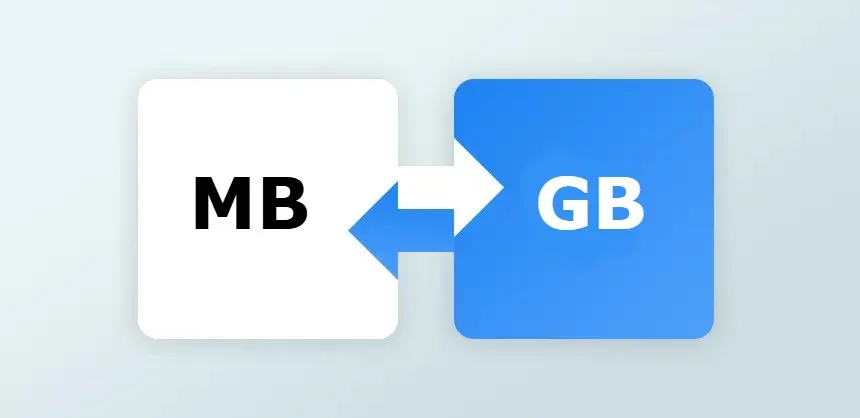
What is a Megabyte (MB)?
Megabyte (MB) is a digital unit used to quantify the size of information in data storage. Its equivalency is 1,024 kilobytes (KB) in the binary system, which is used in computing and RAM calculation, or 1,000 kilobytes (KB) in the decimal system used for a data storage device like SSDs or HDDs.
What is a Gigabyte (GB)?
A Gigabyte (GB) is a larger digital unit which is equivalent to 1,024 megabytes (MB) (binary standard) or 1,000 megabytes (MB) (decimal standard). It is a standard measurement for large files, memory modules, and the storage capacity of desktops, laptops, computers, smartphones and servers.
Megabyte to Gigabyte Conversion Explained
The Megabyte to Gigabyte conversion shows you how many GBs there are in a number of MBs.
Using the binary standard:
1 GB = 1,024 MB
So, to convert megabytes to gigabytes:
Gigabytes = Megabytes ÷ 1,024
Example:
1,024 MB = 1 GB
2,048 MB = 2 GB
For decimal calculations used in storage devices:
1 GB = 1,000 MB
Use our MB to GB Converter
Our MB to GB Converter provides fast and accurate megabyte to gigabyte conversions. Simply input the megabyte value, choose your conversion type ( binary or decimal) and you will receive instant results. It’s geared for comparisons of digital file sizes, and planning for upgrades for your computers or other systems where storage capacity matters. It may also help with large data sets.
This megabytes to gigabytes converter also provides contextual real world examples, so you may obtain a sense of how storage units translate into actual file size. For example, if we are talking about gigabytes, you will get some sense of each possibility of how many photos, videos, or documents may fit into a gigabyte.
Gigabytes to Megabytes Conversion
Do you need to revert back? It's easy to flip Gigabytes to Megabytes without much work, by simply using the same formula but in reverse:
Megabytes = Gigabytes x 1,024 (binary standard)
This should help whenever you are figuring out how much storage space smaller files take up compared to the much larger files that take up gigabytes worth of space.
Why use this Megabyte to Gigabyte Converter?
Whether you are reviewing your device storage, setting up cloud backups, or simply understanding a data size, the conversion megabytes to gigabytes, will help considerably.
Conversion Formula Recap
Real World Examples
Converting Megabyte to Gigabyte (MB to GB) is essential to better understand data sizes digitally. Whether you are upgrading your hardware or working on your digital files, our mb to gb converter is here to help you with easy and fast conversion from mb to gb accurately. You can convert from conversion megabytes to gigabytes or megabytes to gigabytes in a matter of seconds, all in one place.
FAQs
There are generally 1,024 Megabytes in one Gigabyte if you're using the binary system, which is common for computing and RAM. In storage devices, there are 1,000 MB per GB (decimal system).
To manually convert MB to GB, you simply divide the Megabyte figure by 1,024 (binary) or 1,000 (decimal). For example, 2,048 MB ÷ 1,024 = 2 GB.
The binary conversion (1 GB = 1,024 MB) applies for RAM and computation, while the decimal conversion (1 GB = 1,000 MB) is what manufacturers of your storage devices use when referring to capacity on HDDs and SSDs.
Absolutely! - This MB to GB is also capable of converting in reverse. Simply enter your Gigabyte value, and it will be converted to the respective Megabytes value immediately.
The manufacturer is using the decimal standard (1 GB = 1,000 MB), while your computer uses the binary standard (1 GB = 1,024 MB). This is why there is a difference in what is reported on you storage compared to what the manufacturer states.
Absolutely - This MB to GB converter will accurately convert both binary and decimal standards and will be accurate for RAM, SSDs, HDDs, cloud storage, and file values.