Mean, Median, Mode, Range Calculator
Calculate essential statistical measures for any dataset. Perfect for students, researchers, and data analysis.
Statistical Results
Enter numbers and click Calculate to see statistical results
Related & Other Popular Calculators
With the Mean Calculator from SantPro Tools, you can compute mean, median, mode, and range for any dataset in a couple of seconds. The Mean, Median, and Mode calculator is a free-use mean calculator that make complicated statistical calculations simple and easy. Whether you're a student, a teacher, a data analyst, or a researcher, you can trust the Mean Calculator by SantPro Tools to calculate the mean, median, and mode and do it accurately.
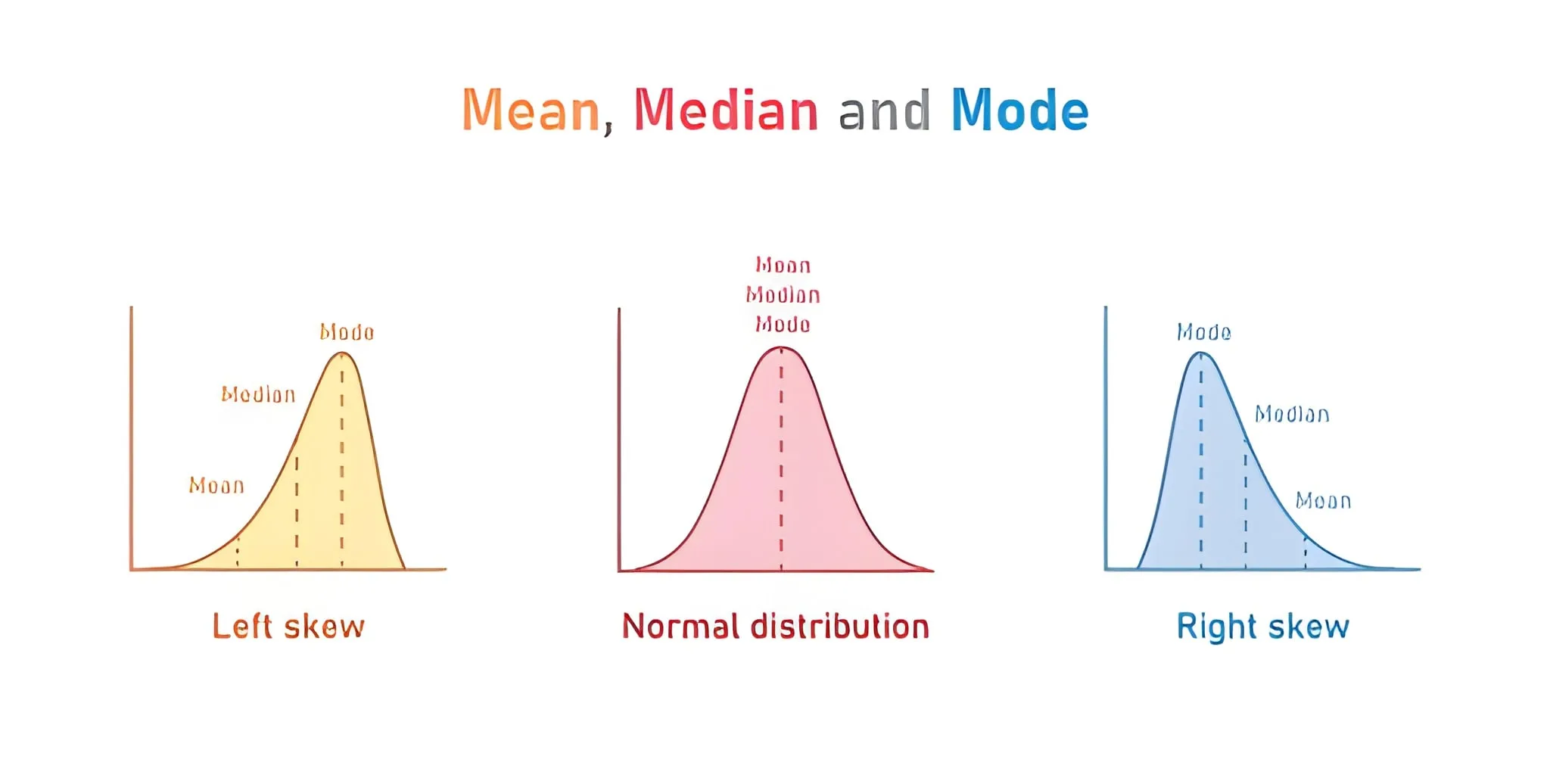
What is the Mean?
The mean, which is also referred to as the average, indicates the central value of the dataset. To calculate the mean, all values must be summed together and divided by the total number of values (n). For example, if a set of numbers are 10, 20, and 30, the mean is calculated as the following: (10 + 20 + 30) ÷ 3 = 20.
Our Arithmetic Mean Calculator automatically does this for you - saving time and avoiding manual errors.
Why use the Mean Calculator?
Using the Mean Calculator on SantPro Tools offers multiple benefits:
This all-in-one calculator for mean, median, and mode is perfect for students and professionals who want accuracy without the math hassle.
How to use the Mean, Median, Mode & Range Calculator
Follow these simple steps to use the Mean Calculator effectively:
The calculator also displays quartiles, IQR, and a frequency chart for better data analysis.
Understanding Median and Mode
If you're wondering how to find the median or how to find the median in math, it's simple:
Median: The middle number when your data is arranged in order.
Exmple: In [12, 15, 18, 22, 25], the median is 18.
Mode: The number that appears most often.
Exmple: In [2, 4, 4, 6, 8], the mode is 4.
If you ask, “How do I find median?” or “How do I find the median in math?” - our tool gives you both median and mean instantly. You can also use it as a Median Calculator or Calculator Mean Median Mode depending on your need.
Advantages of using SantPro Tools' Mean Calculator
Whether you're working on academic assignments or analyzing business trends, this Mean Calculator gives you accurate statistical measures in seconds.
Example:
Let's say your dataset is:
12, 15, 18, 22, 25, 28, 32, 35, 38, 42, 45, 48
This demonstrates how easy it is to understand your data using the Arithmetic Mean Calculator and Median Calculator together.
Simplify your math and data work today with the SantPro Tools Mean Calculator - your all-in-one solution for accurate, instant, and easy statistical analysis.
FAQs
A Mean Calculator is a tool that allows you to quickly calculate the average (mean), median, mode, and range of a given dataset, which is a fundamental process in statistics and mathematics.
To find the median, arrange the data in order from lowest to highest, and find the middle number. If you have an even count of numbers, find the average of the two middle numbers. Our calculator will do the work for you.
Yes! The Arithmetic Mean Calculator on SantPro Tools acts as a calculator mean median mode, showing all values instantly and accurately.
Simply enter your numbers and click “Calculate.” The tool automatically finds and displays the median value, saving you from manual steps.
Just paste your dataset into the Arithmetic Mean Calculator - it instantly computes both mean and median along with range and mode.
Yes! When students are learning a process, such as how to find the median in math or even averages, they can use this Median Calculator and Mean Calculator to demonstrate and validate their work with ease.