PNG to JPG Converter - Free Online Tool
Convert your PNG images to JPG format with our easy-to-use tool. Supports batch conversion of up to 5 files.
Upload PNG Images
Click to upload or drag and drop
PNG images only (Max 5 files at once)
How It Works
Upload PNG Files
Drag and drop or click to select PNG images. You can upload up to 5 files at once.
Convert to JPG
Click the convert button to transform your PNG images to high-quality JPG format.
Download
Download your converted JPG files individually or all at once with the download all button.
Related & Other Popular Tools, Calculators
Looking for a speedy and dependable solution to change your PNG images into JPG? Look no further! Our PNG to JPG Converter is a free, straightforward, and effective online tool that allows you to convert your PNG into high-quality JPG images in only a few clicks. Whether it be for a smaller file size, optimized for web, or simply improved compatibility across devices, this tool can do it all.
With batch conversion, you are able to upload to 5 PNG files for simultaneous conversion to JPG format without losing quality. There's no software to install, no sign up, just drag, drop and convert.
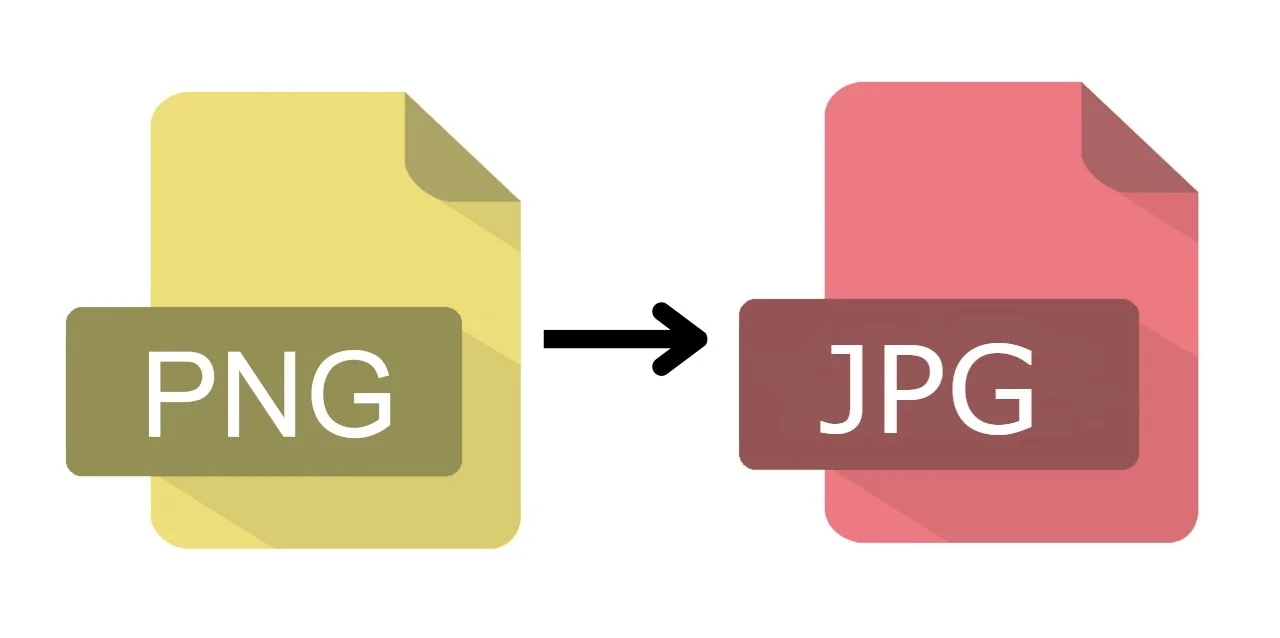
Why Use Our PNG to JPG Converter?
Whether you are a student, graphic designer, business owner or a casual user, our PNG to JPG Converter is designed for seamless and easy conversions anytime, anywhere.
How to Use PNG to JPG Converter
It's that simple - with just a few clicks, your PNG files will be transformed into lightweight, high-quality JPGs.
Benefits of Using NPS Calculator
Our PNG to JPG Converter will provide you with ease of use, speed and reliability.
FAQs
Yes, Our tool is free of cost, not any limits and no hidden fees.
Yes! You can perform up to 5 PNGs at a time with our batch upload feature.
No! Our PNG to JPG Converter will be provided high quality output with smaller file sizes.
No! This is a completely online PNG to JPG converter, you don't need to download or install anything.
Yes! Every file you upload is processed instantly, we don't store them on our servers for privacy.
Yes! Our PNG to JPG converter works on desktop, tablets and smartphones!