PNG to WEBP Converter - Free Online Tool
Convert your PNG images to WebP format with our easy-to-use tool. Supports batch conversion of up to 5 files.
Upload PNG Images
Click to upload or drag and drop
PNG images only (Max 5 files at once)
How It Works
Upload PNG Images
Drag and drop or click to select PNG images. You can upload up to 5 files at once.
Convert to WebP
Click the convert button to transform your PNG images to high-quality WebP format.
Download
Download your converted WebP files individually or all at once with the download all button.
Related & Other Popular Tools, Calculators
Would you like a quick and easy way to convert your PNG images to WebP images, which is also losslessly compressed and much more efficient to save disk space? Check out our PNG to WEBP Converter! It's a free online service that will convert PNG images to WebP images without sacrificing quality or the images' intended use.
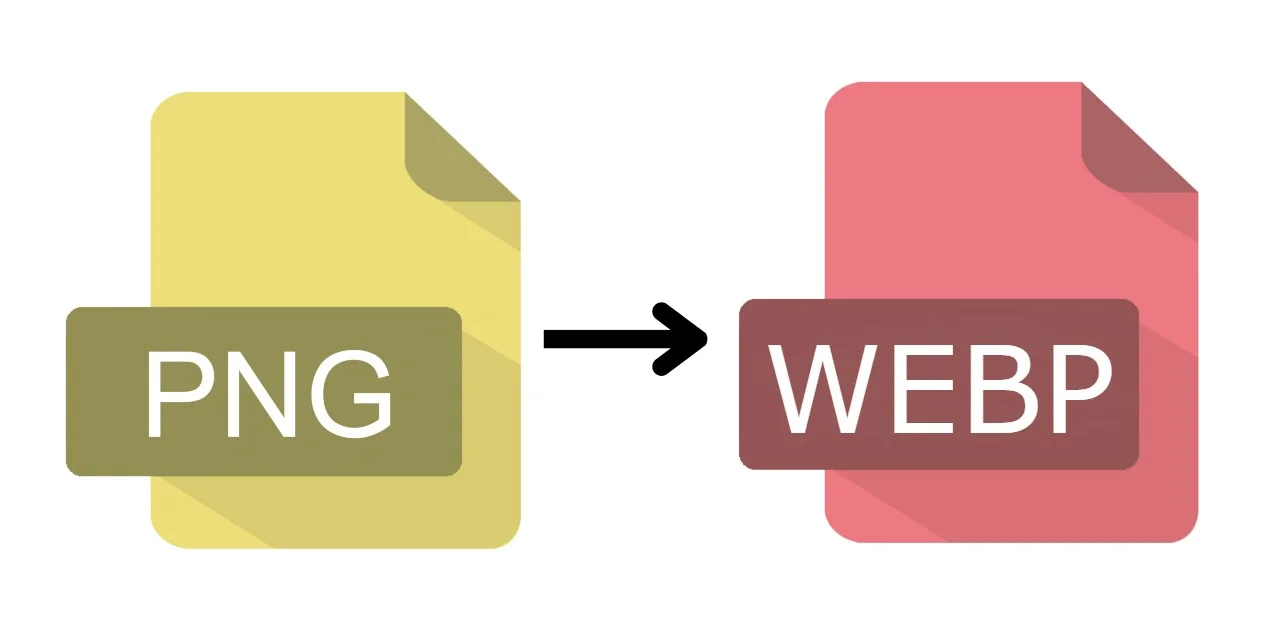
Our PNG to WEBP converter is especially useful for reducing the size of images on your website, application, or for personal use. It is instantaneous and free of charge!
The PNG to WEBP converter reduces file sizes by about 90%, while maintaining image clarity. This means faster loading time on websites, better SEO, and less frustration for your user. You can batch convert up to 5 PNG files at once, which is nice time saver!
Why Use Our PNG to WEBP Converter?
Our PNG to WEBP Converter gives you smaller file sizes, improved image quality and use across your digital platforms.
How to Use the PNG to WEBP Converter?
That's all! Just a few seconds and your PNG files will be ready to use as WebP files.
Benefits of using the PNG to WEBP Converter
The PNG to WEBP Converter was developed to help developers, designers, and website owners have fast, reliable, and high-quality image compression.
If you want to reduce image sizes, improve website speed, and optimize for SEO, our PNG to WEBP Converter is the ultimate tool. It's fast, free, and secure - helping you get WebP files in just a few clicks. Try it today and experience the benefits of smaller, faster, and better-performing images.
FAQs
A PNG to WEBP Converter is an online application that converts PNG files to WebP format and thus produces smaller files without sacrificing image quality.
Yes! There are no catch or subscriptions with our PNG to WEBP Converter tool, it is absolutely free.
Yes! WebP images can be up to 90% smaller than PNG files. This helps speed up the loading time of images and makes for better SEO.
Yes - You can upload and convert up to 5 PNG files at the same time when using the PNG to WEBP Converter.
Of course not! With our adjust quality option, you can set how the WebP will come out maintaining the size and clarity that suits your needs.
Yes! WebP is supported on all modern browsers, such as Chrome, Edge, Firefox, and Safari. This makes it the best choice for optimized web performance.