Time Card Calculator - Track Hours & Calculate Pay
Manage work shifts, calculate overtime, and generate professional time cards for accurate payroll processing.
Pay Settings
Add Time Entry
Time Card Summary
Add time entries to see your time card summary
Related & Other Popular Calculators
Managing hours worked by employees can take some time, but with the Time Card Calculator, you can automatically track total hours worked, determine pay, and even estimate overtime in just seconds! This free time card estimator is an online tool that can aid businesses, freelancers, and employees in keeping an accurate record of hours worked daily and weekly for payroll purposes.
Whether you are attempting to figure out time cards for multiple shifts or just need to calculate a clock in and out time, our Time Card Calculator can help you easily determine time worked.
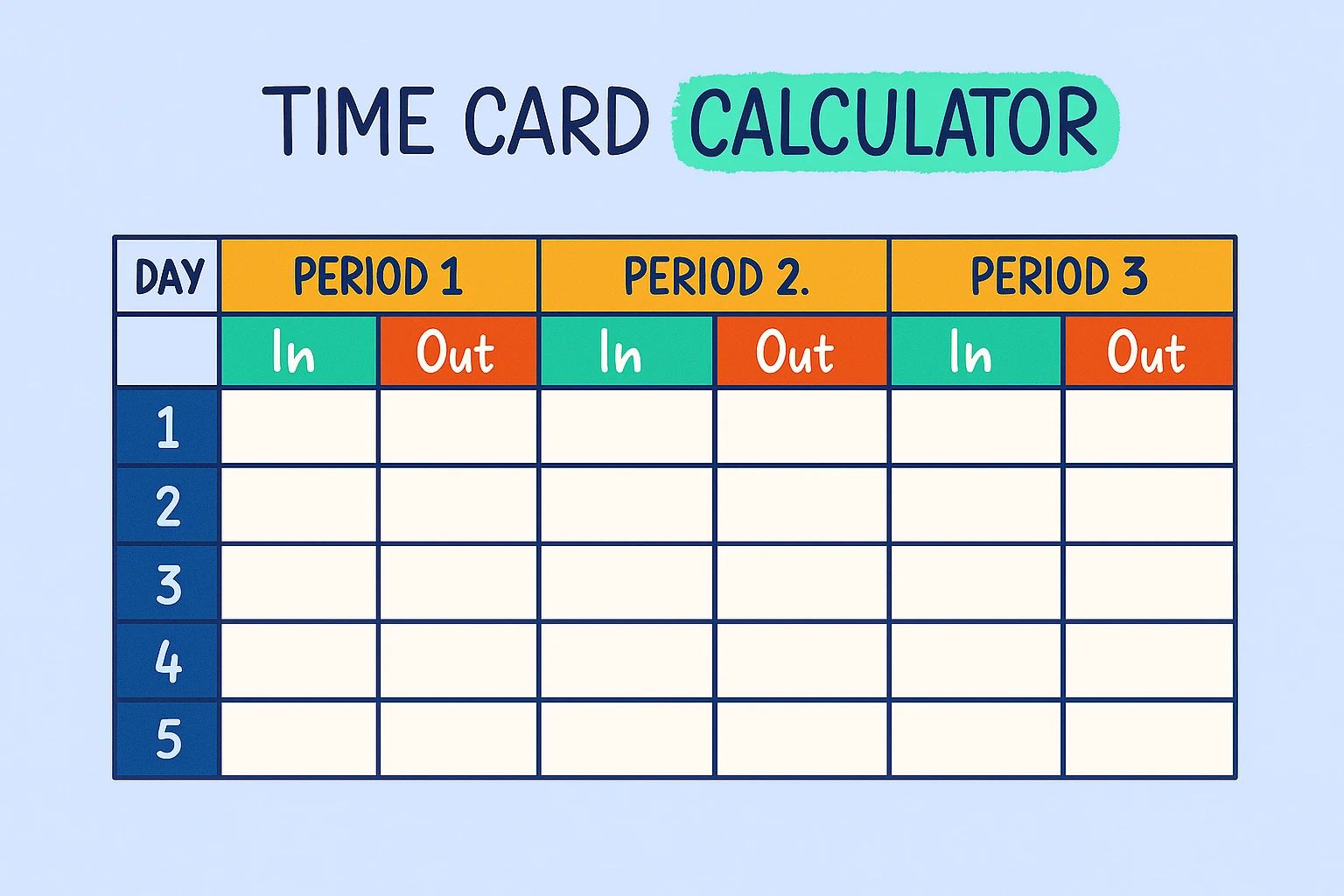
What is a Time Card Calculator?
A Time Card Calculator is a digital tool to record start and end times, breaks, and total hours worked, and automatically convert that information into ordinary and overtime pay. The benefit of using a time card calculator versus a traditional time card sheet calculator is that you get your gross pay and total hours instantly without making any math errors!
It functions as a time and clock calculator, helping you stay organized with accurate, professional time records that can even be exported as CSV for payroll or HR systems.
How to use the Time Card Calculator
Using our time clock calculator is easy and accurate:
You can add multiple time entries for different days and instantly see your total pay for the week.
Why use our Time and Clock Calculator?
Our work clock calculator goes beyond basic time tracking - it's a full-featured tool designed to handle complex work schedules, overtime policies, and hourly pay rates.
Whether you are keeping track of employees, recording freelance hours, or generating an accurate time report, this time punch card calculator makes sure every minutes is accounted for.
Example Use Cases
This time card estimator adapts perfectly to any work environment - office, remote, or hybrid.
Benefits of our Time Card Calculator
Our time card calculator allows you to automate employee payroll, save time, guarantee accuracy, and of course give you a clear picture of your total hours and earnings.
The Time Card Calculator is a single tool to track hours, calculate pay, and assist you in managing overtime. You can even use it as a time card estimator, work clock calculator, or clock out time calculator and receive timely and dependable results instantly.
Stop wasting time on spreadsheets - use our Time Card Calculator to simplify payroll management and ensure accurate time tracking every time.
FAQs
A Time Card Calculator allows you to simply track hours worked (including breaks), and overtime for an accurate gross pay calculation. It is a terrific tool for employees, freelancers and employers handling multiple shifts for more accurate times.
All you need to do is input your start time and end time, along with the amount of break. The time clock calculator will automatically process the total hours worked, regular pay, and be able to calculate the overtime for you.
Yes. Our clock in and out time calculator allows you to input your clock in and out times, and accurately measure total work time, and pay summary.
Yes, you can create custom overtime rules, either daily or weekly, and the time card estimator will apply those rules automatically.
Yes, you can export your results as a CSV file that you can use with any payroll system, report from HR, or keep as records using the time punch card calculator.
Yes! SantPro Tools offers the Time Card Calculator and a wide variety of other tools absolutely free for personal or business use.